How To Access XLX097 Reflector from your Pi-Star Hot-Spot
To access the XLX097 Reflector on New England Digital Radio, you can use various digital voice modes, depending on your radio equipment and preferences typically support the following modes.
Please note, even though you may be using YSF or D-Star, please register for a DMR ID at RadioID.net. This ID will allow DMR users on the Reflector to hear you. If you do not register, you will not be able to talk to anyone on the Reflector that is on DMR.
Pi-Star Hot Spot
DMR is a widely used digital voice mode in amateur radio.
To access XLX097 Reflector via DMR, once you have added Talkgroup 6 to your radio code plug. To access the XLX097 Reflector with you Pi-Star Hotspot change the DMR Master to “DMRGateway” then apply changes. Once the configuration page reloads it should look like the image below. If you intend to use BrandMeister, choose a US Master, set your password and turn the switch to on. Now go down the the XLXMaster and select XLX_097. Choose Module “B” and Color Code 1. Finally be sure to turn the “XLX Master Enable” to on. Apply the settings.
The only change to your radio is to add Talkgroup 6. BrandMeister will continue to work as it did with your existing Talkgroups, but Talkgroup 6 will be routed to the XLX097 Reflector.
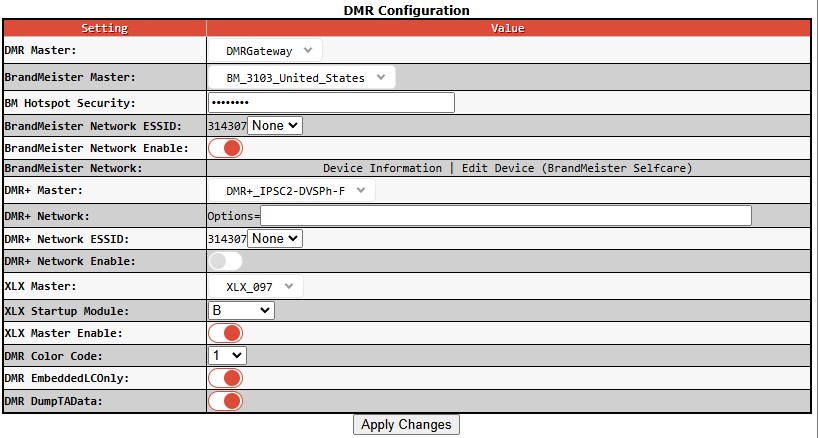
YSF / System Fusion / C4FM, it is all the same thing and you can easily connect with your Hotspot
You can connect to XLX097 Reflector through YSF by configuring your Hot Spot with the Reflector’s ID Number, 00097 or the Reflector name, XLX097. This will default your connection to the Wolf-Den Network. If you want to go to the Providence RI or Bridgewater MA room, you need to change your radio’s DG-ID to 12 for Providence or 13 for Bridgewater.
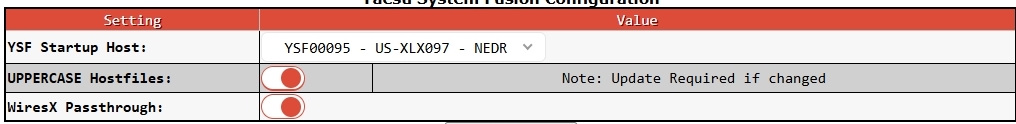
D-Star is another popular Digital Voice Mode in amateur radio.
You can connect to the XLX097 Reflector via D-Star by configuring your Hot Spot to use the configuration shown here. Of course, replace my call sign for yours.
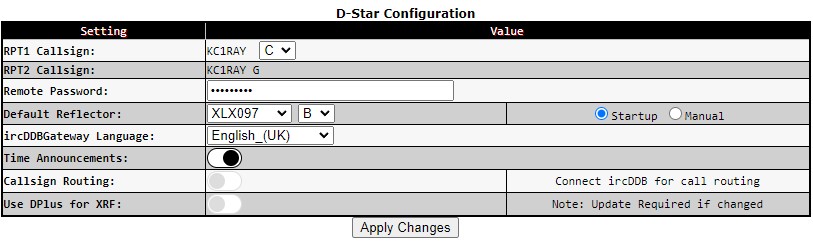
Remember that specific configuration settings and procedures may vary depending on your radio model and software. Consult your radio’s manual or the documentation provided by the XLX Reflector administrator for precise setup instructions to connect to the desired XLXD module using your preferred digital voice mode.
The WPSD User Manual